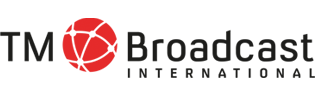IngeSTore Server 3G Industry Review
21 May, 2018
We try: IngeSTore Server 3G powered by Supernova
“A star is born. Supernova.”
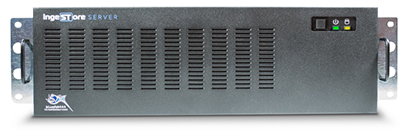
Laboratory conducted by Carlos Lapuente
The delivery and consumption of media has changed dramatically in recent years with access to VOD, Youtube, Live Streaming services, and content delivered through Social Media in addition to traditional broadcast. To keep up with this demand for fast moving live event coverage some new tools have become available, providing a different approach to live production workflows.
To record multi-cam and ISO during Live events, and to give content creators access to media in real time we are taking a look at Bluefish444’s IngeSTore Server 3G. We will be putting it through it’s paces and providing a review of the features and its relevance to live production today.
In this laboratory, we will be analysing the high-definition video capture server system, IngeSTore Server 3G, that comes integrated with IngeSTore software and equipped with the Epoch | 4K Supernova S+ EX capture card, created and developed by Bluefish444.
Bluefish444 is a worldwide company founded in 1998, with headquarters in North Melbourne, Australia, with a long history in the professional video industry. Bluefish444 is the manufacturer of the highest quality uncompressed video I/O cards with 4K SDI, ASI, Video Over IP and HDMI for Windows, MacOS and Linux operating systems.
Their video cards are not only used in traditional broadcast and postproduction, but also in emerging workflows such as live events, immersive graphics, augmented reality and video over IP.
LET' S GET TO KNOW THE SYSTEM
For this laboratory test, we had a demo system provided by Bluefish444, which consists of a 3RU rackmount ingest server with an installed Epoch | 4K Supernova S+ EX capture/playback card and IngeSTore software. Bluefish444 package the three together as a turnkey appliance called IngeSTore Server 3G.
CARD
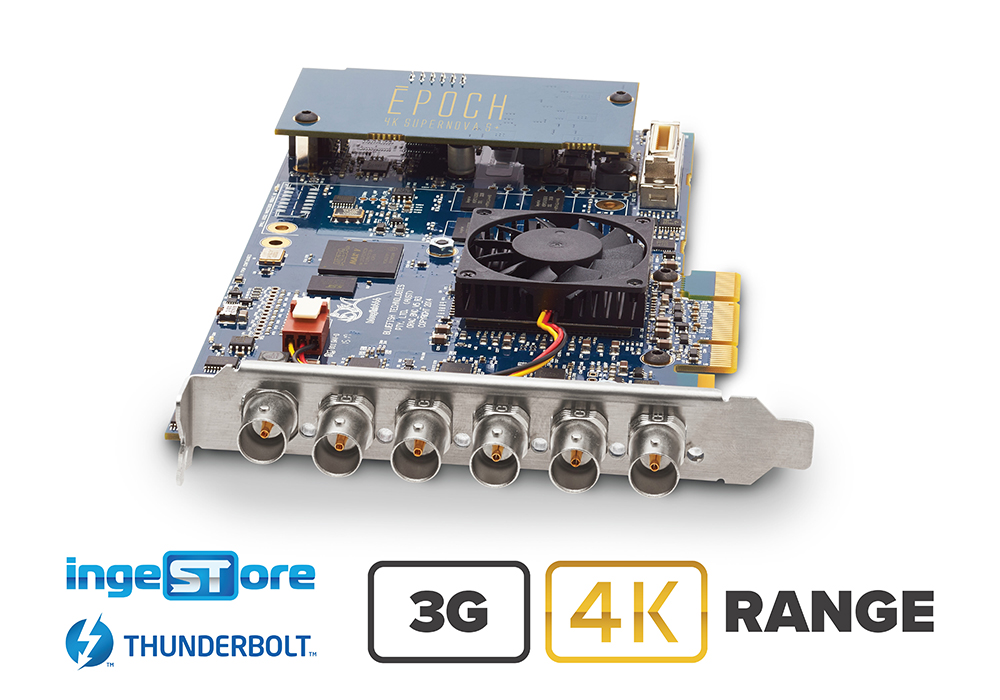 The Epoch | 4K Supernova S + EX card is the world's first SDI video card with bi-directional BNCs offering, multichannel HD SDI IO and 4K capture or playback. Each two-way video connector can capture or playback 3G, 2K, HD and SD SDI video, providing unmatched flexibility and power to its IngeSTore video application.
The Epoch | 4K Supernova S + EX card is the world's first SDI video card with bi-directional BNCs offering, multichannel HD SDI IO and 4K capture or playback. Each two-way video connector can capture or playback 3G, 2K, HD and SD SDI video, providing unmatched flexibility and power to its IngeSTore video application.
With capacity for up to four independent channels and simultaneous 3G/HD/SD-SDI input or output channels with 12-bit processing, it also features a fifth BNC for SDI monitor output, AES audio IO, an analogue audio output, RS-422 control, LTC I/O and a dedicated BNC Genlock.
All Bluefish444 video cards are Thunderbolt compatible and work with free Bluefish444 applications such as IngeSTore (capture application) and Symmetry (DI acquisition, review and playout software).
SOFTWARE
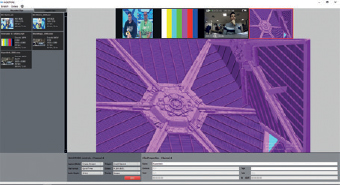 Bluefish444 has developed the IngeSTore software as a complementary multichannel ingest tool. The software allows the Bluefish444 hardware to capture multiple independent format SDI sources simultaneously. It captures video to uncompressed QuickTime, AVI and DVCPRO50/HD codecs for free.
Bluefish444 has developed the IngeSTore software as a complementary multichannel ingest tool. The software allows the Bluefish444 hardware to capture multiple independent format SDI sources simultaneously. It captures video to uncompressed QuickTime, AVI and DVCPRO50/HD codecs for free.
IngeSTore can also be used seamlessly with the popular Avid Media Composer nonlinear editing software and Adobe Premiere Pro CC, to provide a simultaneous capture and output solution with Bluefish444's supported hardware and firmware modes. This means that, for the first time, we will be able to capture a video while editing it in the NLE software. It saves time and costs for teams that have to generate content with very little time on their hands, such as teams based in mobile units, news teams, field teams, etc.
IngeSTore features software licence updates for SDI capture to other codecs, such as avid compatible 8-bit OPATOM DNxHD 8-bit OPATOM media. IngeSTore can record to network attached storage, including shared Avid storage (allowing systems to access media directly from the Avid Media Database) or other systems. You can purchase an additional licence called BlueCodecPack, which includes DNxHD, ProRes, H.264, Sony XDCAM and AVC-Intra codecs, with JPEG 2000 also available as an optional addition.
SERVER
 The server hardware has been commissioned by Bluefish444 specifically for the requirements of IngeSTore software. The server itself is a 3RU system with plenty of ventilation and plenty or horsepower to suite the real time encoding requirements of IngeSTore software.
The server hardware has been commissioned by Bluefish444 specifically for the requirements of IngeSTore software. The server itself is a 3RU system with plenty of ventilation and plenty or horsepower to suite the real time encoding requirements of IngeSTore software.
It has a SuperMicro X10DRL-I motherboard with Dual XEON processors, up to 512GB DDR4 RAM capacity (32GB installed), an Nvidia P2000 graphics card with 3.0 TFLOPS and 5 GB GPU of GDDR5 memory, and four Displayport outputs with 5K output capacity, onboard is 2 x 1Gb Ethernet ports and a PCIe network card with 2 x 10GbE fibre optic ports.
FIELD TESTS
We get an idea of its potential as soon as we open the box and feel the weight of the IngeSTore Server.
The first thing we noticed once started up was the not-so-discreet noise of its powerful cooling fans, necessary to cool the two powerful CPUs and video cards (Epoch | 4K Supernova S+ EX and NVidia P2000) that get to work at "full throttle".
Regarding capture and ingest, what we did in our laboratory was to essentially perform two separate tests.
The first one (see diagram 1) was capturing four signals in different formats. The idea was to check if we could ingest four different signals from different sources and with different capture codecs.
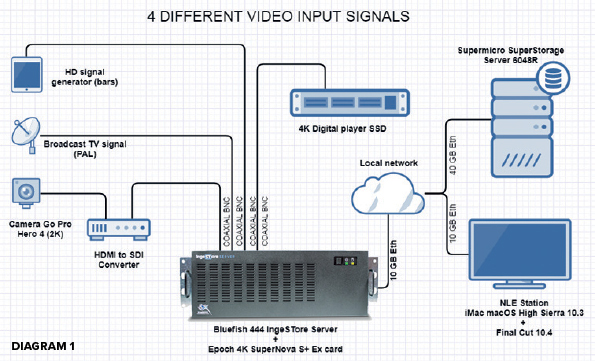
The signals were as follows:
- SDI TV signal PAL 576x720 (Standard signal SMPTE 259M).
- Video camera signal. For ease, we used a GoPro Hero4 (configured to 2.7K at 30fps) and converted the signal to 1080p with an HDMI to SDI converter.
- Signal from an HD (1080i) signal generator bars.
- 4K SSD player output signal (in ProRes HQ 422 codec) at 1080p.
The second test (see diagram 2) was a capture test of a 4K signal (obtained through the combination of four Full HD outputs) from a 4K video and, in turn, from an SSD disc played by a 4K SSD player. As we had no compatible material recorded in 4K, we resorted to our graphics partners, who lent a hand.
We produced two test videos "Torso Lima" and "Naves Fucsia" generated in 4K and encoded in ProRes HQ 422, as it was one of the formats supported by our 4K SSD player IngeSTore software is very intuitive and easy to use. All you have to do is select one of the four boxes corresponding to the video inputs; and then, select the capture or trigger mode (by inputting the signal, pressing REC, etc.), file format, codec and audio depth (default 16 bits), and that's it!
The supported file formats are AVI, QuickTime, MP4 and MXF (AVID OP-ATOM, DCP, SONY XDCAM).
The codecs of the different formats can be uncompressed (BGRA or V210), H.264, ProRes 422 (HQ or not), AVCi 100, DVHD or DNxHD (from AVID in different compression).
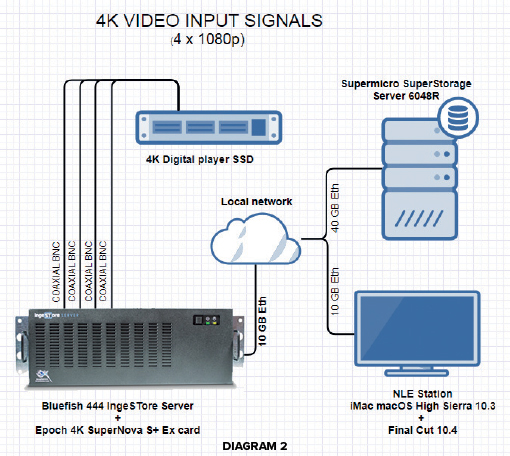
The results of these recordings were videos in high definition and with good compression rates.
However, they are somewhat heavy files that can easily be one GB for every 10 seconds of video, depending on the compression algorithm used. Media files of this size and quality obviously targets the requirements of content creation for broadcast.
Once the captures are finished, the left column of the IngeSTore software immediately produces the layout of the video thumbnails that we have just ingested. The software also allows us to select them and see the information of the formats and codecs, see the location of the video, and so on.
In our case, the test videos were captured through IngeSTore software and sent to the local network within our workflow at a network speed of 10Gb Ethernet to a SuperMicro SuperStorage 6048R disc server (with parallel storing on different discs over different Ethernet distributed connections).
To configure the location where the captures would take place, you must configure the scratch (file path) for each channel in IngeSTore. You only need to do this once for the first time.
Because it is demo equipment and no CODEC license had been installed, we got a watermark over some of the videos when recording in MP4, MOV and QuickTime (ProRes or H.264).
Once the test captures were finished, the videos were tested for editing on our NLE workstations (iMac equipment with Final Cut video editing software). The videos were of high quality and did not give us any error whatsoever when processing them or nor did any frame drops appear.
We then played with the free DI software included in the Symmetry version 3.10.1, which is basically an integrated 3D and DI acquisition, review and playback software. It is also quite simple and intuitive with a potential to match the NVidia P2000 graphics card.
In a nutshell, the Bluefish444 IngeSTore Server 3G with the Epoch | 4K Supernova S+ EX card worked with no problem at all and didn’t crash or freeze when making the different captures. It has not slowed at any moment either, and responded very well to the different stress tests we carried out, working in our workflow.
We have proven that it stays within an optimal working temperature range and does not overheat (unlike our 4K player!).
Unfortunately, we couldn’t test the wonderful functionality of "edit while recording" or "editing on the fly" (Growing Files) because our facilities are not equipped with the AVID/Adobe Premiere Pro combined system with hardware upgraded to the Bluefish444 requirements (although, we have worked with this tandem in the past). That's why we didn’t ask the manufacturer for the plugin for it (Some workflows require a plugin to be installed on the NLE).
Our NLE stations currently work with iMac (Apple Mac OS High Sierra 10.3) and Final Cut Pro (version 10.4). Even so, we wanted to test it to and see what happened but, indeed, it is not compatible at this stage.

WHAT COULD WE BE MISSING?
IngeSTore's software may come across as minimalist to some, since sometimes you seem to be lacking more menu options or settings, the possibility of knowing the available disc space in the capture path, the working temperature of the cards, etc. But then again Bluefish444 designed IngeSTore for simplicity of use even by an untrained operator.
Another interesting application would be to be able to "select and drag" a video from the recorded clips area to any of the four channels to play the selected video on the chosen channel and use the bi-directional option as a player.
On the other hand, I must confess that the IngeSTore Server is a rather heavy and noisy piece of equipment because its potential has been designed for form part of a rack and not be placed in front of an operating user. Also, although it has some redundancy with a dual processor and sufficient SDI BNC inputs and outputs, this demonstration version of the 3RU server did not have a redundant power supply. Bluefish444 advise that the production specification of the 3RU server does come with a redundant power supply.
The price of the EPOCH card can be quite hefty if you want to use it in a small production company, although you can get slightly cheaper configurations. For a professional team, it is not an exorbitant price either.
We will choose one or the other configuration according to our needs.
CONCLUSIONS
IngeSTore Server 3G is a 3RU 3G / HD / SD SDI video signal devouring turnkey appliance from the famous piranha (or abyssal fish) brand. With this metaphor, we can affirm that, to date, Bluefish444’s biggest fish gobbles up smaller fish or manufacturers of SDI capture cards and, as its name suggests, the IngeSTore Server 3G, powered by the Epoch | 4K Supernova S+ EX card shines with its own light.
IngeSTore Server 3G is a genuine and competent integrated ingest system that will facilitate all the operations described above, and is integrated into a single 3RU servern with all the high-definition codec options you would expect. It is a piece of equipment to consider in future integrations in our NLE edition workflow.
For further information and a more personalised assessment of the different solutions it offers, I recommend contacting Bluefish444 or visiting their website at https://bluefish444.com/.
I would like to thank Tom Lithgow, Product Manager of Bluefish444, for the treatment and for lending us the demo equipment, as well as IB3 TV for letting us use its facilities and diverse technical equipment for us to carry out this laboratory test. Thanks guys!
Thank you to TM Broadcast for organising this review