SyncVV Workstation
Sync VV Workstation Features
Seamless transition from shooting to post-production
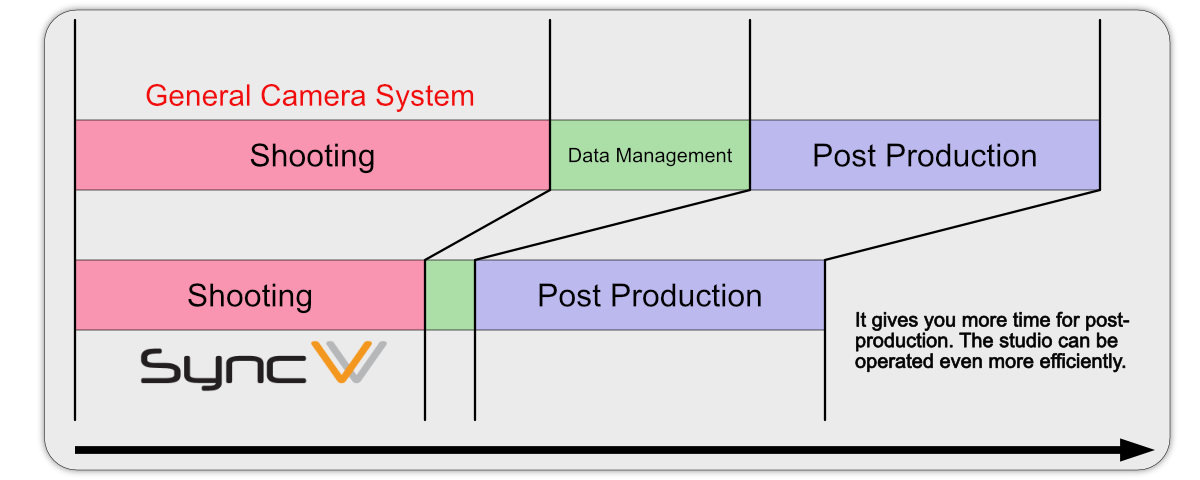
When shooting with SyncVV, the automatically recorded take information can be used as it is, synchronized with the volumetric video shooting system. The take names also match the volumetric video system perfectly, so there is no need to search for the footage. This means that you can move into post-production as soon as the shoot is complete. SyncVV's seamless transition from shooting to post-production is an excellent solution that significantly reduces the hidden costs of digital media productions that require a large number of takes..
4-channel synchronous/asynchronous SDI signal recording system
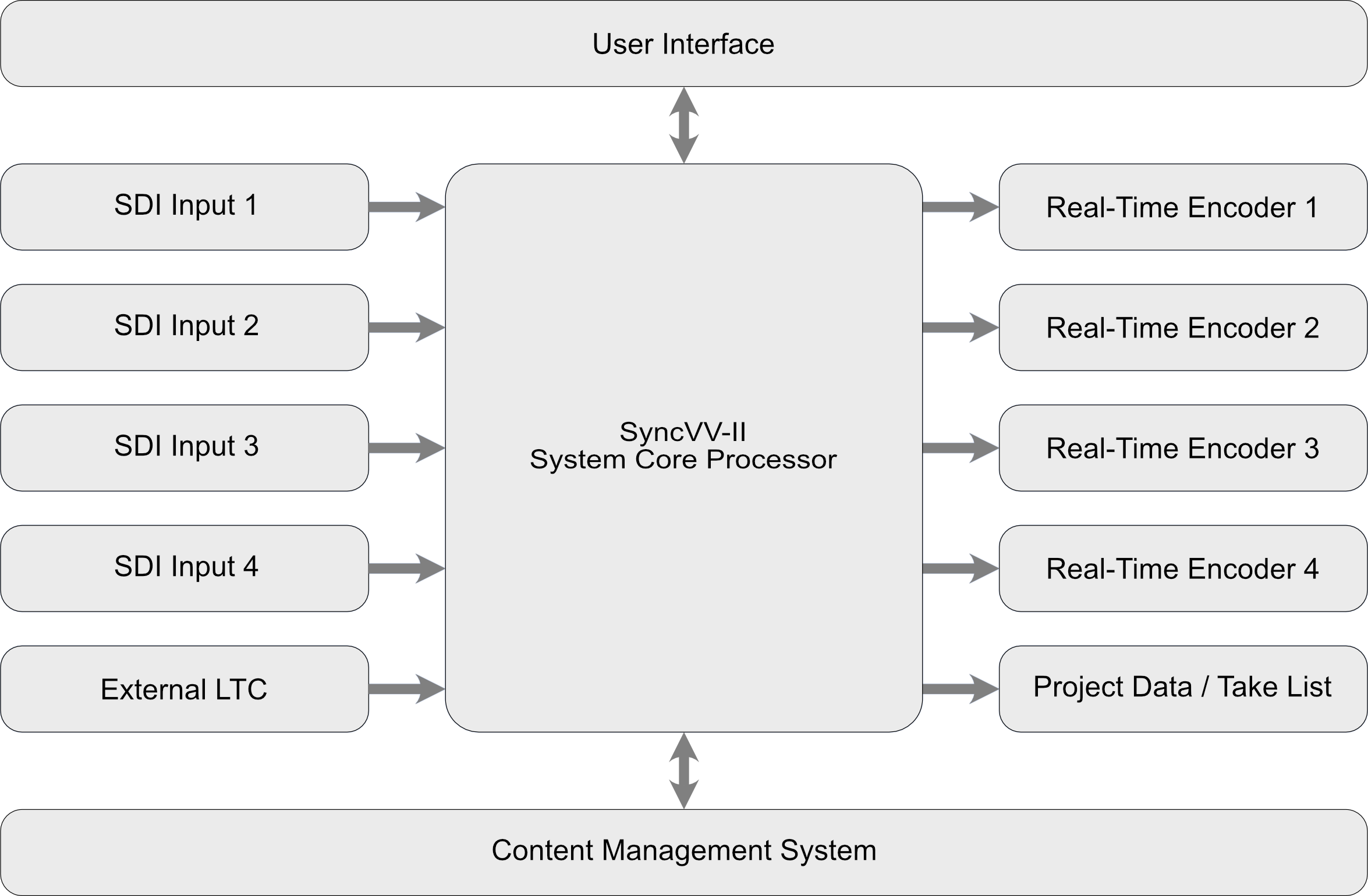
SyncVV supports recording of synchronized 4-channel SDI signals as well as asynchronous 4-channel SDI signals combining different video formats. Flexible support of different video formats in a single system significantly reduces overall system cost. Input video is encoded in real time to video files in mp4 containers and immediately converted to video content usable in post-production.
Support for automatic recording in conjunction with the Vicon system
![]()
The automatic recording function linked with the Vicon system greatly reduces the operation load of the SyncVV system. Upon receiving a recording start signal from the Vicon system, SyncVV automatically acquires take information. The entire process from take registration to the start and end of recording can be fully automated. The SyncVV's Vicon system-linked automatic recording function greatly reduces the workload on site.
Expanding the number of channels by running multiple units in parallel
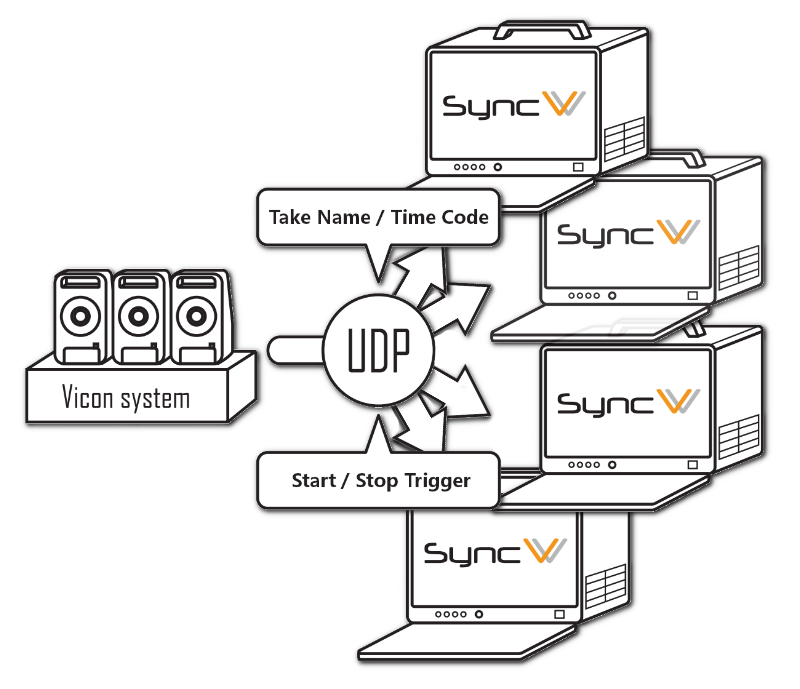
In recent years, filming environments using Vicon systems have continued to grow in scale. In a shooting environment that creates highly detailed video expression, the video recording environment for production support must also be expanded. The SyncVV system supports expansion of the number of channels by operating multiple units in parallel. Multiple SyncVV systems can be controlled in tandem using recording trigger signals broadcast from the Vicon system. A new synchronized recording control has been developed that allows the head frames to be perfectly aligned by inputting the appropriate timecode synchronized with the house sync. This allows for a highly efficient workflow in post-production, eliminating the need for any cumbersome head alignment.
Various input video formats
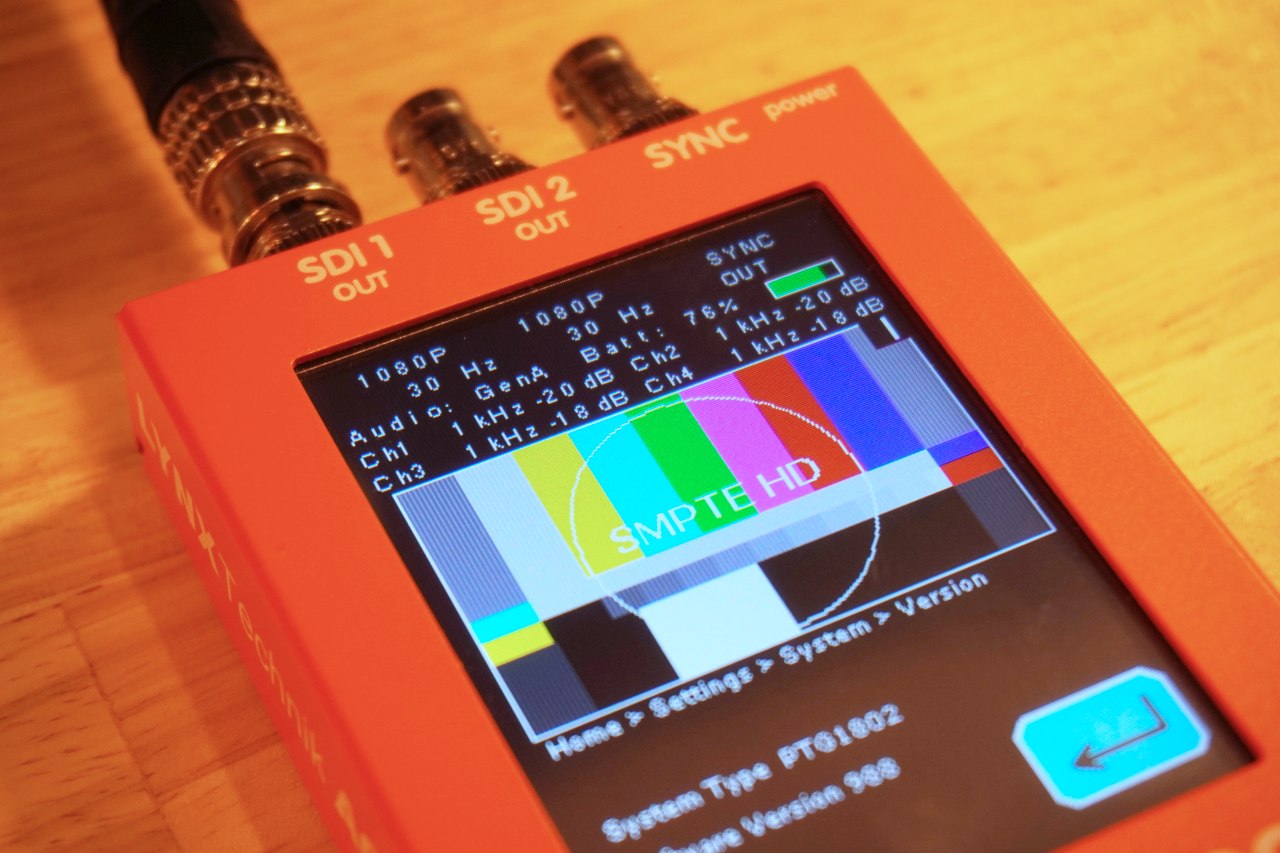
SyncVV supports a variety of input video formats, greatly reducing the burden of selecting video equipment in the field. Supported video formats include 2048x1080 from 60p to 23.98p for progressive, 1920x1080 from 60p to 23.98p for progressive and 60i to 50i for interlaced. 1280x720 supports a wide range of input video formats from 60p to 23.98p. Progressive segmented frames are also supported, making it suitable for use at sites where a variety of video equipment is connected.
Screen layout that is well suited to the needs of the shooting site
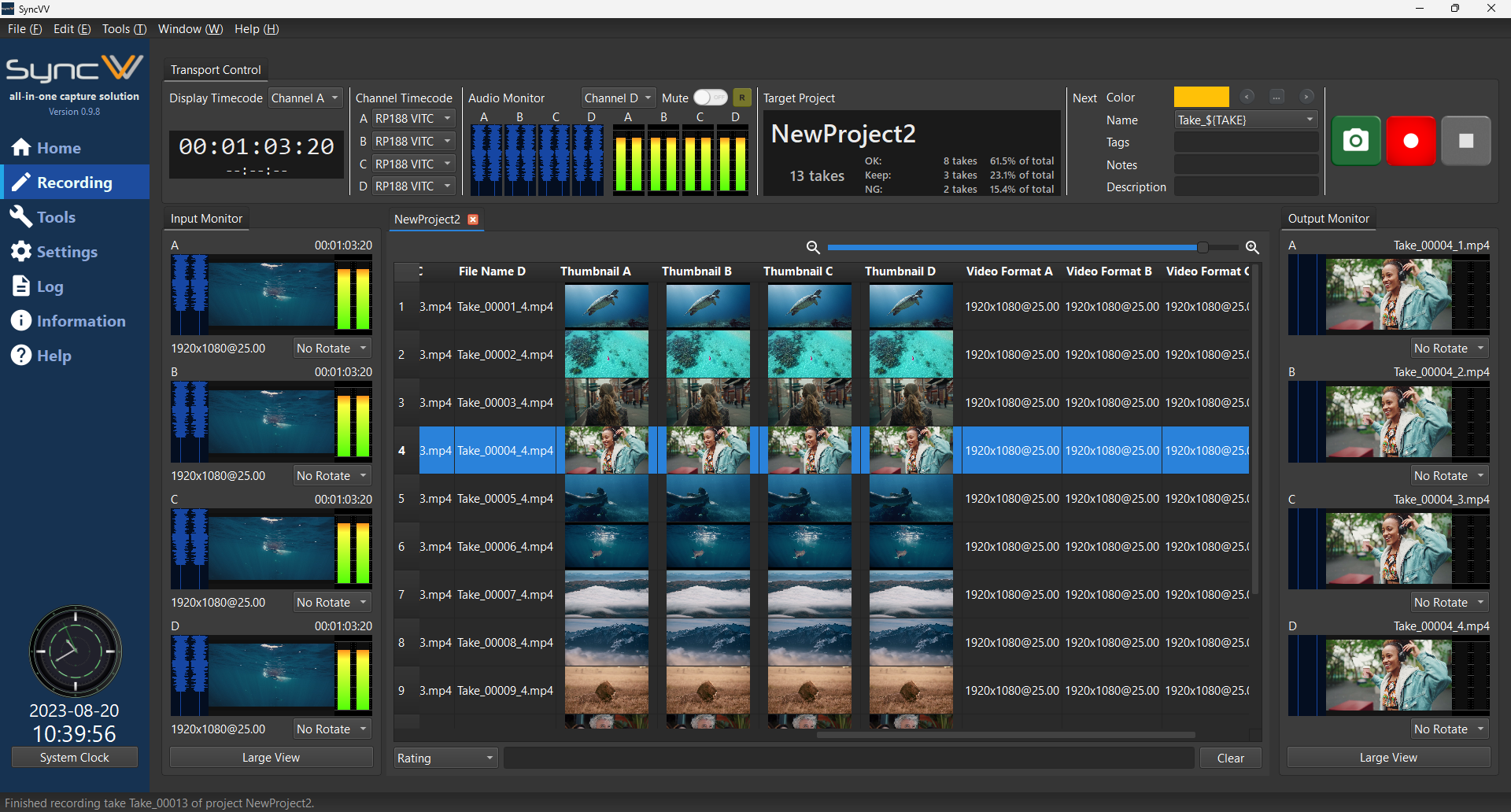
An easy-to-understand screen layout is extremely important for shooting sites, which are hectic and require a vast amount of work. The SyncVV's intuitive screen layout was created by an engineering team that is well versed in the needs of the shooting site. The screen is black to blend in with the environment, even in dimly lit locations, and the operating components are organized and arranged according to our own standards. The left side displays inputs, the center displays previously shot material, and the right side displays thumbnails of previously shot material, making it easy to intuitively grasp the situation. This intuitive screen layout greatly reduces the workload at the shooting site.
Transport control screen for at-a-glance status check
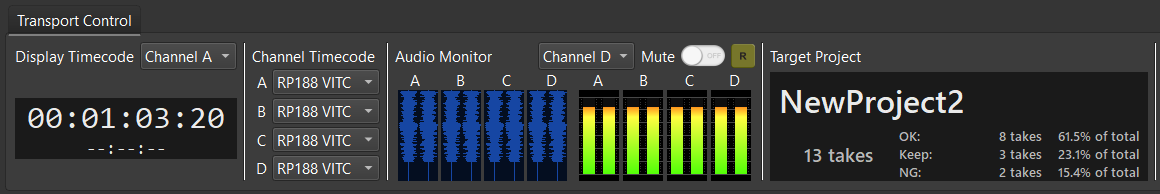
On the set where a variety of information must be checked instantly, it is extremely important to have a way to check the status at a glance. The SyncVV's transport control screen displays timecode display, audio waveform monitor, audio level meter, projects to be recorded, number of takes, and statistics all in one condensed view. You can check the system status at a glance without having to move your eyes from place to place.
Equipped with a high-quality real-time encoder for professional use

In a system with simultaneous input of four SDI signals, the presence of an encoder with excellent real-time performance is extremely important. The SyncVV incorporates a professional-quality real-time encoder in its core design. It combines the ability to simultaneously perform real-time encoding of four channels of video and audio in parallel while capturing baseband SDI signals over a wide bandwidth. This basic design that realizes high real-time performance and high-quality video provides powerful support for mission-critical recording operations. A new video media system has been born that connects all stages from professional video to post-production in a single system.
Recording Safety Considerations
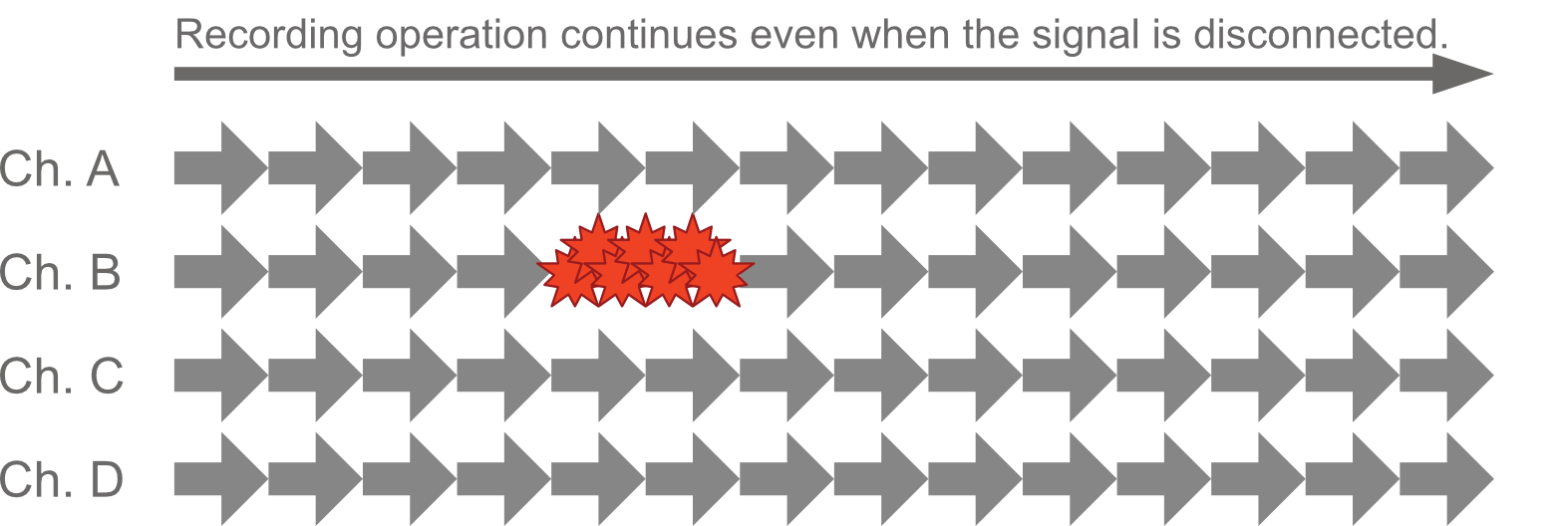
SDI line problems are common at recording sites where various equipment is temporarily installed. SyncVV is equipped with a safety mechanism that does not stop the recording process in the event of an SDI line failure during recording. Video frames that are determined to be invalid are discarded, but recording continues as is. Video and audio recording continues when the SDI line is restored.
SDI disconnection detection indication
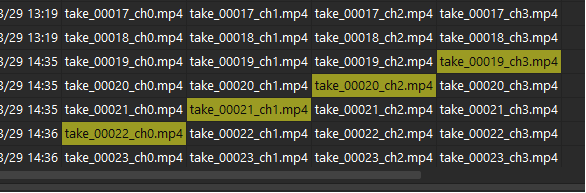
The new SDI disconnection detection display function makes it easy to identify the disconnected channel on the take list. In the past, it was difficult to identify the disconnected channel because the entire line of the take where the disconnection occurred was yellow. Starting with the new version, only the disconnected channel is displayed in yellow, making it easy to determine which channel is disconnected.
Unparalleled easy-to-read tally display
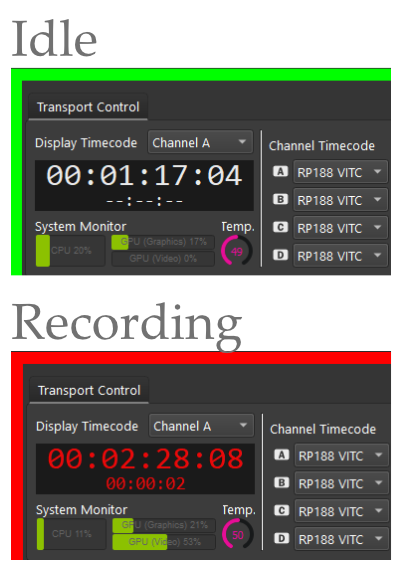
The new SyncVV features an easy-to-read tally display that is red when recording and green when ready to record. In environments where multiple systems are operated simultaneously, SyncVV's highly visible tally displays, which can be checked in an instant, greatly reduce the recording workload. These tally displays are on by default, but can be turned off in the settings to reduce their prominence in some recording environments. The new SyncVV has been meticulously designed to meet the needs of all kinds of recording sites.
Shortcut key support for speedy operation

An interface that enables quick operation is also essential for professional video/audio equipment. SyncVV supports shortcut key operations for speedy operation. Various operations, such as setting ratings for takes and playing back pre-recorded material files on the computer, can be performed using only shortcut keys..
Easy-to-read audio waveform display
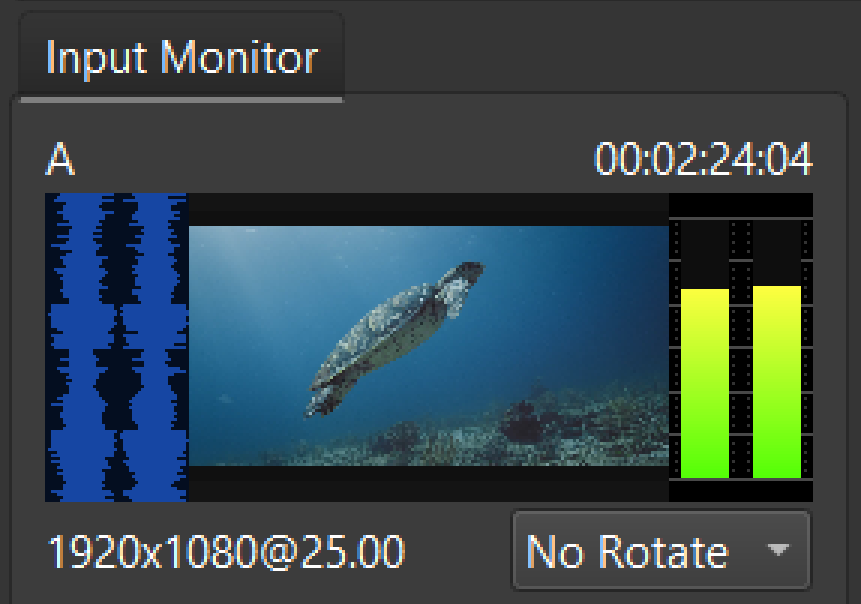
SyncVV's easy-to-view audio waveform display employs a vertical audio waveform display method. On set where a lot of video material is recorded in a short period of time, it is essential to check the first and last frames of the video and audio. The easy-to-view audio waveform display is a useful feature for checking the integrity of the material during recording. The intuitive confirmation of SDI-embedded audio without audio output also makes it ideal for shooting sites where quietness is required. This new dimension of intuitive audio confirmation reduces the confirmation load during recording operations.
Embedded audio monitoring
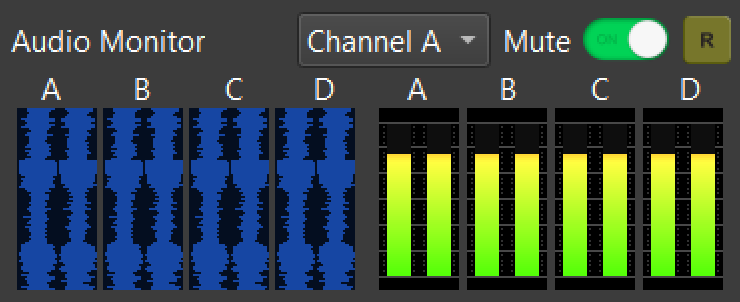
SyncVV's embedded audio monitoring function outputs audio from the system audio output. It easily creates a monitoring environment for embedded audio that previously required dedicated hardware. This greatly improves the cost performance of the entire system. The channels to be monitored can be selected arbitrarily. A mute function is also provided to suppress audio output during recording.
Content management system for efficient management of shooting contents
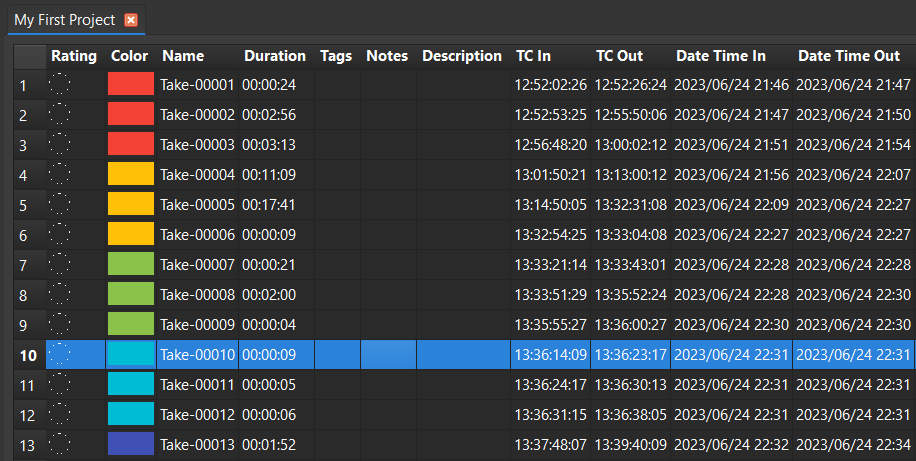
In a hectic scene, you want to start delivering material to the post process immediately upon completion of the day's shooting. SyncVV is equipped with a new content management system that efficiently manages shooting contents. An orthogonal, easy-to-read take list helps you see at a glance the various parameters of a take. The ability to manage each take with a color of your choice improves visibility on the recording floor, where you must operate a multitude of equipment. A number of unique ergonomic features ensure smooth operation right from the start.
Rating the take
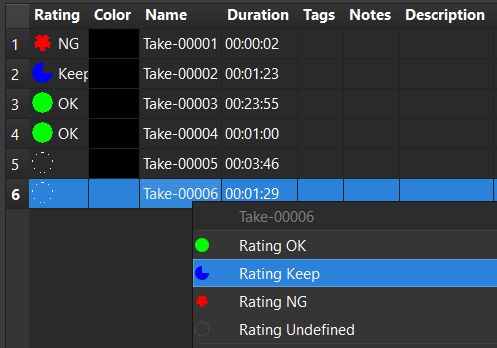
On a shoot where a large amount of material is being produced, it can be a challenge to keep track of what the take was like a few minutes ago. You may even be forced to take notes in a notebook while operating digital equipment. With the new SyncVV, you can now easily categorize your recorded takes by their ratings. Simple yet necessary rating functions, such as "OK" for material intended for use in post-production and "NG" for material that is clearly not to be used, ensure smooth operation on site. Ratings are clearly displayed with easy-to-read icons. A new search system allows you to list only the takes with a specific rating.
Project metadata
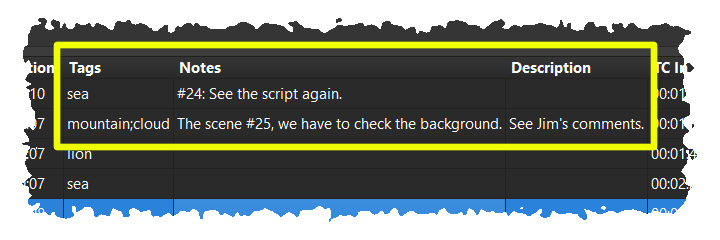
SyncVV allows for tags, notes, and detailed descriptions to be added to takes. Editing operations can be performed even during take recording, allowing for efficient operations using the time between takes. The usage of tags, notes, and detailed descriptions can be selected by the user according to the project. The use of published project file information also contributes to workflow automation for post-production. Project metadata plays an extremely important role in seamlessly transferring material information generated on set to post-production.
Project file format for post-production automation
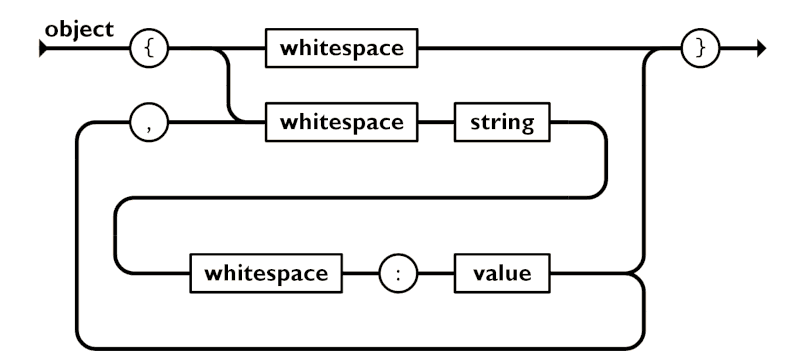
SyncVV project files are saved as text files in JavaScript Object Notation (JSON) format. All data contents are publicly available, allowing users to build their own applications. This is a unique consideration that also captures the needs of advanced users interested in workflow automation. SyncVV is designed not only for use as a stand-alone system, but also for efficient use of the entire workflow.
Export all necessary shooting content together
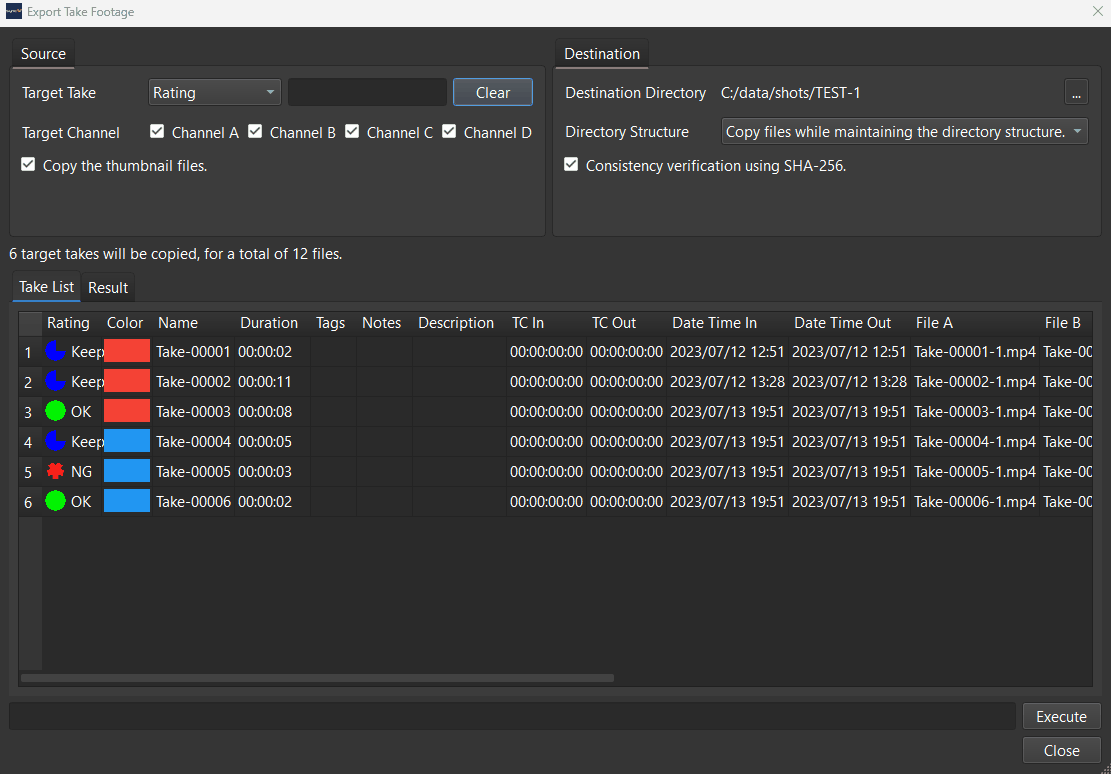
SyncVV features a new export function for easily handing off previously shot takes to post-production. The manual file backup of the taken material is no longer necessary at all. The export function makes it easier than ever to pass material to the post-production process. Export targets can also be narrowed down from a list of previously shot takelists. By entering target fields and keywords, you can perform a real-time narrowing search and copy only the material files of the takes that appear in the search results to external storage. The fast export function greatly improves the efficiency of the entire shooting workflow.
Export of Take List to Microsoft Excel sheets
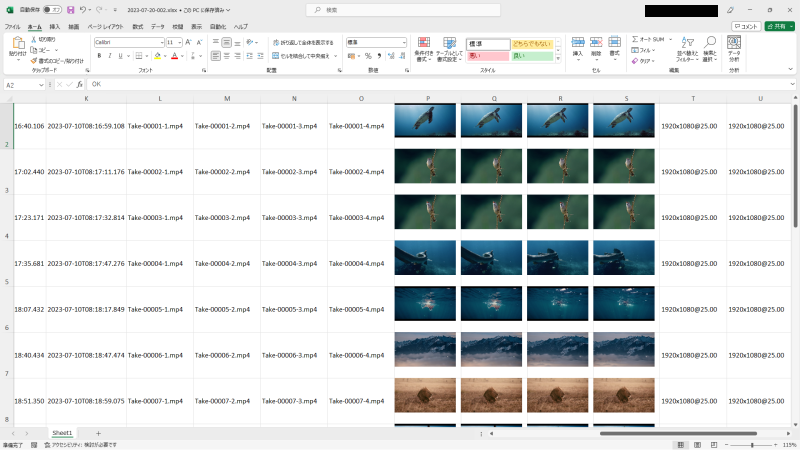
SyncVV adds an export function that allows export of the take list to Microsoft Excel format (xlsx extension) to dramatically save labor in the workflow of recorded video content management. No installation of Microsoft Excel is required for the export to work. SyncVV software is all that is required to convert the takelist to the easy-to-handle Excel format. The exported Excel file contains not only information related to the take, but also video thumbnails, which are saved simultaneously in an Excel sheet. The status of the recorded content can be easily grasped at a glance on other systems.
Timecode recording start and end commands
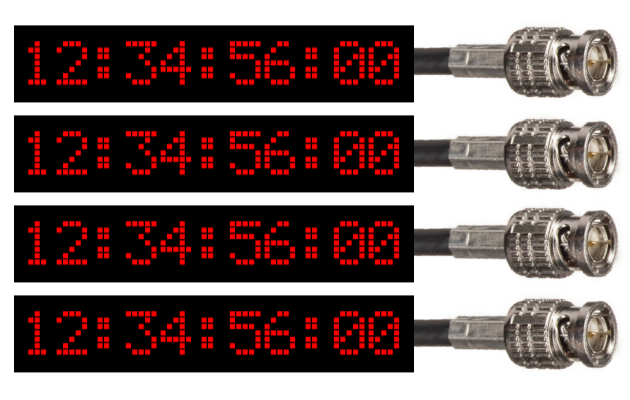
By superimposing VITC and LTC on SDI signals connected to the SyncVV and using predefined timecode recording start and end commands, it is now possible to completely match the first and last frames of the recorded material. This realizes a completely synchronized recording control system that was unthinkable with conventional software-based recording systems. This eliminates any need for head-to-head synchronization in post-production, dramatically improving work efficiency in increasingly large workflows. Of course, the system can also be used with recording start and end commands from the Vicon system. Consideration was given to the integrity of the material in a fully automated motion capture recording system where multiple video devices are connected in multiple stages.
Function for burning timecode into shooting content
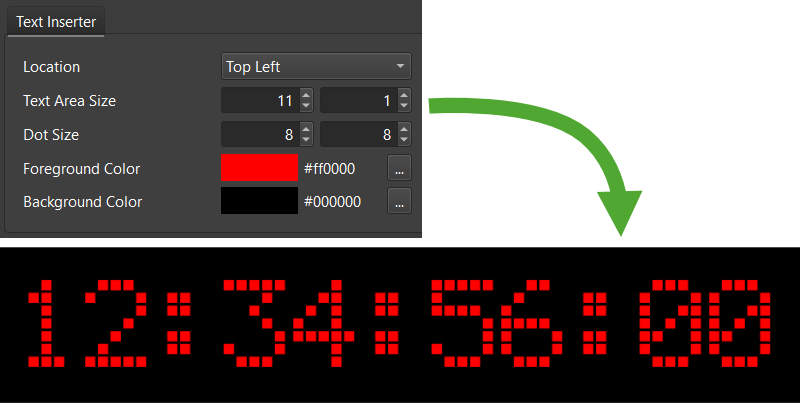
Once video from a professional video/audio interface such as SDI becomes a general-purpose file format like an mp4 file, handling timecode information becomes extremely difficult. When managing the time axis of material shot on multiple channels, post-processing often becomes difficult with only meta information. In this case, SyncVV's timecode burning function can be used to improve post-production handling. The timecode burning function is a special feature that overlays the timecode values in the video frame in real time when the video to be recorded is input to the system. The timecode values are burned in one frame at a time, ensuring that no important moments in the material to be recorded are missed.
Equipped with large view dialog for display on extended displays
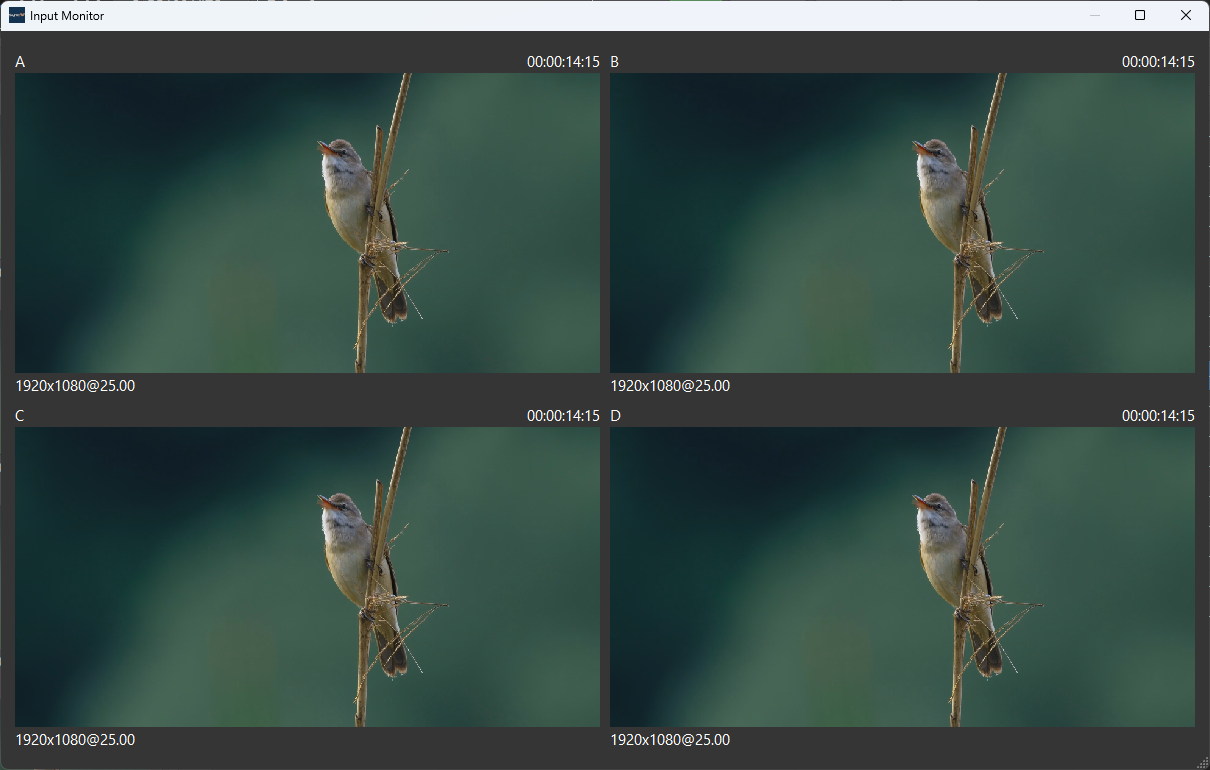
SyncVV features a Large View Dialog function for easy preview of SDI input video. This large-view dialog function is designed to display video on an extended display connected to the SyncVV system. Simply click the "Large View" button on the main operation screen to display the Large View Dialog, which can be placed anywhere on the screen. The operator can operate the system while viewing the main operation screen, while the director of photography can check the images/features in the large-view dialog, thus creating a flexible operation system. The large-view dialog simultaneously displays images/features from all four channels, from channel A to channel D. The easy-to-view tiled layout allows you to instantly check the status of the entire shooting studio.
Video rotation function for preview screen
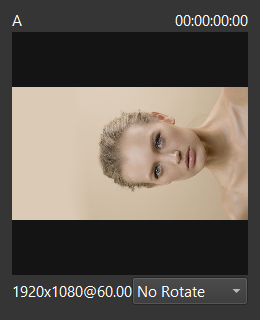
SyncVV systems, which are often used in conjunction with motion capture systems, often receive video input from cameras mounted in unusual orientations. SyncVV's preview screen video rotation function allows the user to check the input video on a screen that matches the orientation of the material, even when the camera is mounted horizontally. The rotation setting uses a method that is immediately reflected by a simple mouse operation. Four types of rotation can be selected: no rotation, 90-degree rotation, 180-degree rotation, and 270-degree rotation. The user can now check the shooting material in a short and stress-free time, whereas before he/she had to tilt his/her face to check the material.
Composite Guide
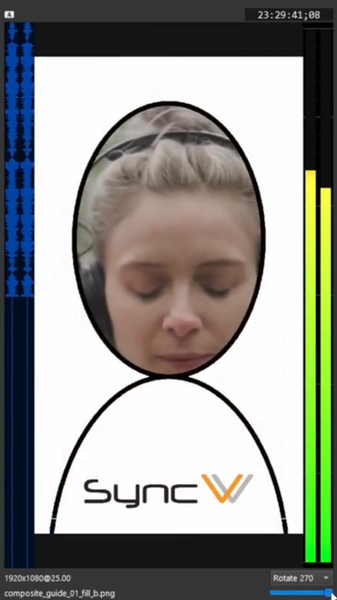
When shooting motion capture or CG compositing content, it is required to check on-set whether the content required for the post-production process has been captured. In particular, the most frequent task is to confirm that the relationship between the previous and following takes is what is expected. It is extremely difficult to check the compatibility of the content with multiple takes that were actually shot, relying on memory. Using our patented Composite Guide technology, thumbnail images of past takes are transparently overlaid on the current input video. The transparency density can be freely set with a slider, allowing the user to check the camera input video in an optimal environment. Also, since take-to-take comparisons can be displayed, it can be used to check for inconsistencies in scenes between previous and subsequent takes of the shooting content.




